1. Open your web browser(Chrome, FireFox, Safari, or Edge)
2. Browse to https://online.dreamdraper.com
3. Login to your user account. There is a new difference in the way you log in. Your username did not change, however you will need to add the domain name to your username. Example: if your username was “Test” then your new username will be Test@dd.lan . Please see Screenshot below.
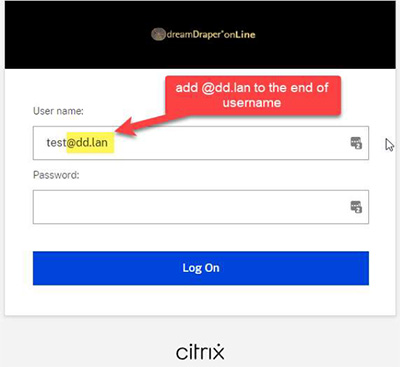
4. When you log in the first time the website will ask you to detect workspace. If you have already installed the Citrix Workspace App it will detect it and allow you to proceed, otherwise it will ask you to download and install. If you have a previous version of the app the website will ask you if you would like to update at this time. We have encountered a few users that have display issues with the latest version.
5. If you have to reinstall citrix for some reason, please use this version for a PC: https://www.citrix.com/downloads/workspace-app/legacy-workspace-appfor-windows/workspace-app-for-windows-latest4.html
Or this version if you are using a Mac: https://www.citrix.com/downloads/workspace-app/legacy-receiver-for-mac/workspace-app-for-mac-latest4.html
6. Once Logged in you will see the below in your browser. This is the recent apps section. Once Dream Draper is loaded the first time it will appear on this screen as a recent app.
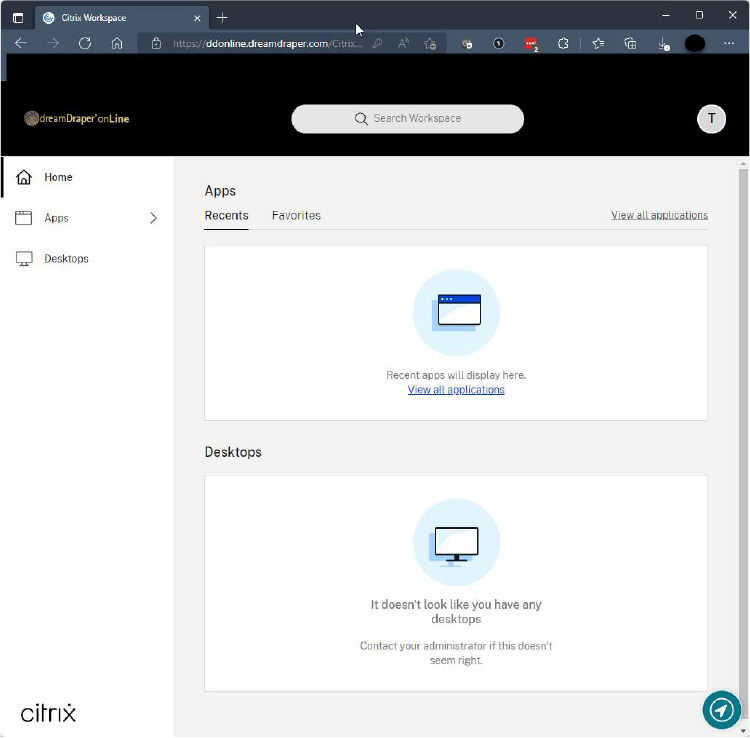
7. On the left hand side menu click on “Apps” then Click on “All Apps”
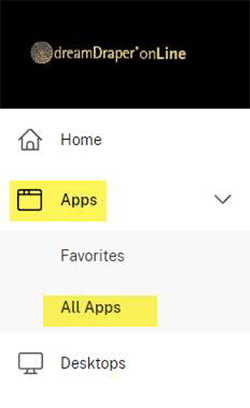
8. Once you click All Apps you will find Dream Draper Premium and File Transfer App on the right hand side. We recommend opening both applications at this time. This will load them into your recent Applications list. The next time you log in you will see Dream Draper and File Transfer Utility on the main screen.
9. When you load the apps for the first time. The system may ask for certain permissions. Please ensure that you allow these permissions. If you do need to allow permissions ensure that you place a check in the box to Always allow.
10. At this point the operation of the system is no different than that of the old one.
